There is two method to delete Facebook account
1. HOW TO PERMANENTLY DELETE FACEBOOK ACCOUNT
2. HOW TO TEMPORARILY DELETE YOUR FACEBOOK ACCOUNT
I AM SHOWING YOU FIRST HOW TO DELETE PERMANENTLY DELETE FACEBOOK ACCOUNT . SO FOLLOW MY SIMPLE INSTRUCTIONS......
1. Open your browser login your facebook account give user name and password
2. My suggestion you can save your personal pictures videos if you want because when you delete your account you permanently lost all your data. YOU GET IT IN GENERAL ACCOUNT SETTING and download your data
3. When you click on DOWNLOAD A COPY" a new page will open click on START MY ARCHIVE
4. Click on again START MY ARCHIVE
5. Now when you login don't logout open new tab type here www.facebook.com/help/delete_account now press enter
6. A delete page will open click on DELETE MY ACCOUNT
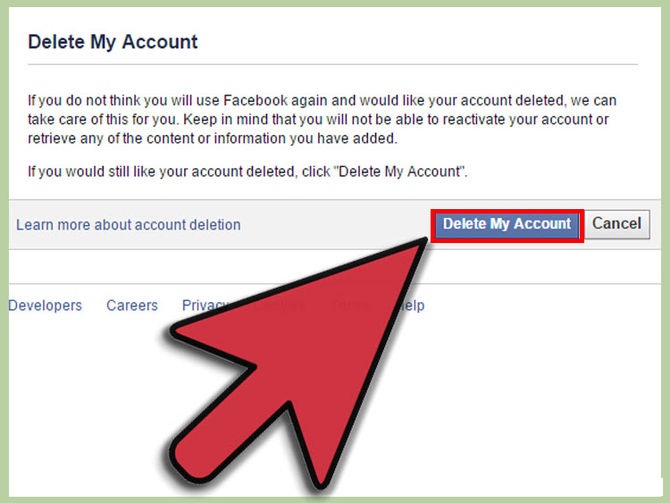
7. A page will appear type here your PASSWORD and then Type captcha as like written "xHtn84"
after that click on OKAY
8. Now click on ok button your account will permanently delete in 14 days don't login 14 days
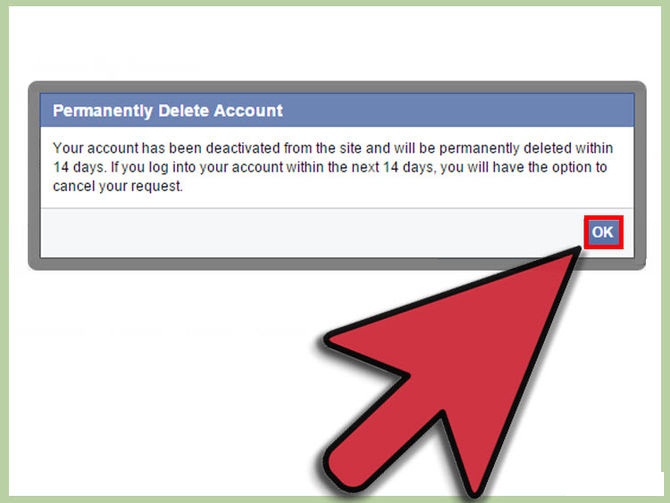
YOU ARE LEARN NOW HOW TO DELETE FACEBOOK ACCOUNT
NOW HOW TO TEMPORARILY DELETE YOUR FACEBOOK ACCOUNT follow my instructions
First of all you follow 4 options above after then
1. Now go to setting click on SECURITY and DEACTIVATE YOUR ACCOUNT
It will deactivate temporary when you next login
1. HOW TO PERMANENTLY DELETE FACEBOOK ACCOUNT
2. HOW TO TEMPORARILY DELETE YOUR FACEBOOK ACCOUNT
I AM SHOWING YOU FIRST HOW TO DELETE PERMANENTLY DELETE FACEBOOK ACCOUNT . SO FOLLOW MY SIMPLE INSTRUCTIONS......
1. Open your browser login your facebook account give user name and password
2. My suggestion you can save your personal pictures videos if you want because when you delete your account you permanently lost all your data. YOU GET IT IN GENERAL ACCOUNT SETTING and download your data
3. When you click on DOWNLOAD A COPY" a new page will open click on START MY ARCHIVE
4. Click on again START MY ARCHIVE
5. Now when you login don't logout open new tab type here www.facebook.com/help/delete_account now press enter
6. A delete page will open click on DELETE MY ACCOUNT
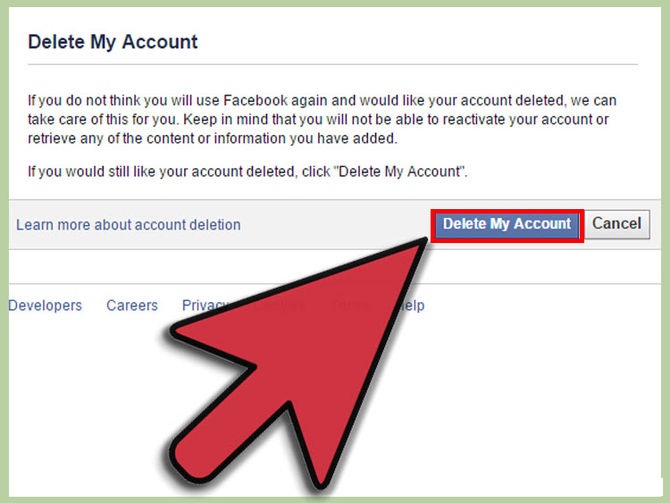
7. A page will appear type here your PASSWORD and then Type captcha as like written "xHtn84"
after that click on OKAY
8. Now click on ok button your account will permanently delete in 14 days don't login 14 days
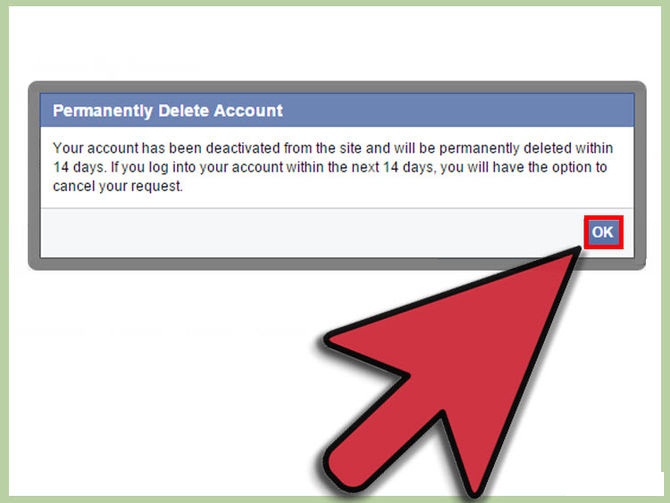
YOU ARE LEARN NOW HOW TO DELETE FACEBOOK ACCOUNT
NOW HOW TO TEMPORARILY DELETE YOUR FACEBOOK ACCOUNT follow my instructions
First of all you follow 4 options above after then
1. Now go to setting click on SECURITY and DEACTIVATE YOUR ACCOUNT
It will deactivate temporary when you next login









