There is very easy step to make Bootable pen drive within 2 Min.
YOU CAN ALSO SEE VIDEO TUTORIAL ON YOUTUBE https://youtu.be/RGi271_JnuY
1. Install rpmprep usb on your system. to downoad click here http://download2048.mediafire.com/8887yjcxddug/x22py76we4vae74/LK_RMPrepUSB+2.1.600_REL.zip
2. Insert Cd and Pen drive and run the rmpprepusb
3. Just click on NTFS button-
4. Now just click copy OS button and then click at choose folder and gives the correct path of your CD drive.
5. Now click to prepare drive and press OK two times.
The process will begin and it automatically start coping OS from CD drive to Pen drive, Just wait until its complete properly. Don't interrupt and this time your system will not work multi tasking means do not open any file or program until its done.
Some time copying process stop in meddle again the copy button till it not completed. If you get again error during copy then you need to change the operating system CD. Most common issue CD got damage after few time.
When it completed then its very important to click at eject drive otherwise it will not be complete. If you don't press on eject button then your bootable file will get damage.
After eject drive you successfully made your PD Boot able. Now you can boot your system with this pen drive and format or upgrade your system.
SEE VIDIO
How to make bootable pen drive
YOU CAN ALSO SEE VIDEO TUTORIAL ON YOUTUBE https://youtu.be/RGi271_JnuY
1. Install rpmprep usb on your system. to downoad click here http://download2048.mediafire.com/8887yjcxddug/x22py76we4vae74/LK_RMPrepUSB+2.1.600_REL.zip
2. Insert Cd and Pen drive and run the rmpprepusb
 |
| How to make bootable pen drive |
3. Just click on NTFS button-
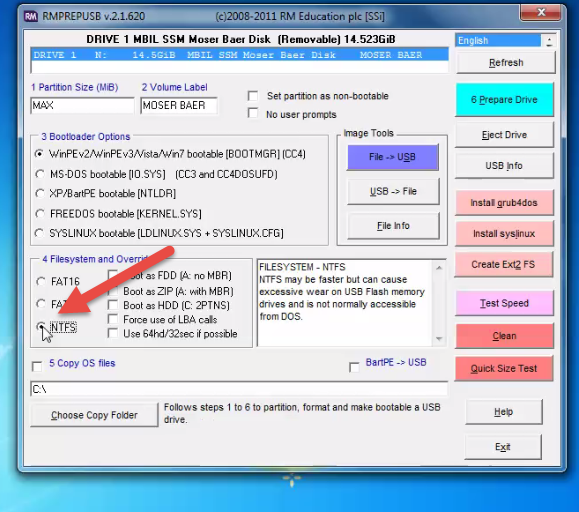 |
| How to make bootable pen drive |
4. Now just click copy OS button and then click at choose folder and gives the correct path of your CD drive.
5. Now click to prepare drive and press OK two times.
The process will begin and it automatically start coping OS from CD drive to Pen drive, Just wait until its complete properly. Don't interrupt and this time your system will not work multi tasking means do not open any file or program until its done.
Some time copying process stop in meddle again the copy button till it not completed. If you get again error during copy then you need to change the operating system CD. Most common issue CD got damage after few time.
When it completed then its very important to click at eject drive otherwise it will not be complete. If you don't press on eject button then your bootable file will get damage.
After eject drive you successfully made your PD Boot able. Now you can boot your system with this pen drive and format or upgrade your system.
SEE VIDIO
How to make bootable pen drive






0 Comments